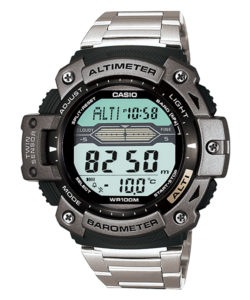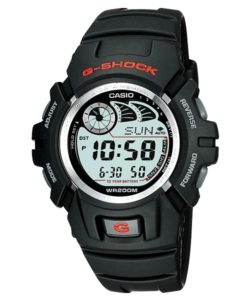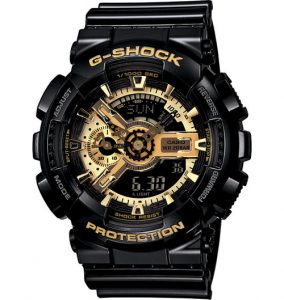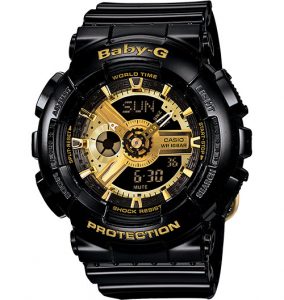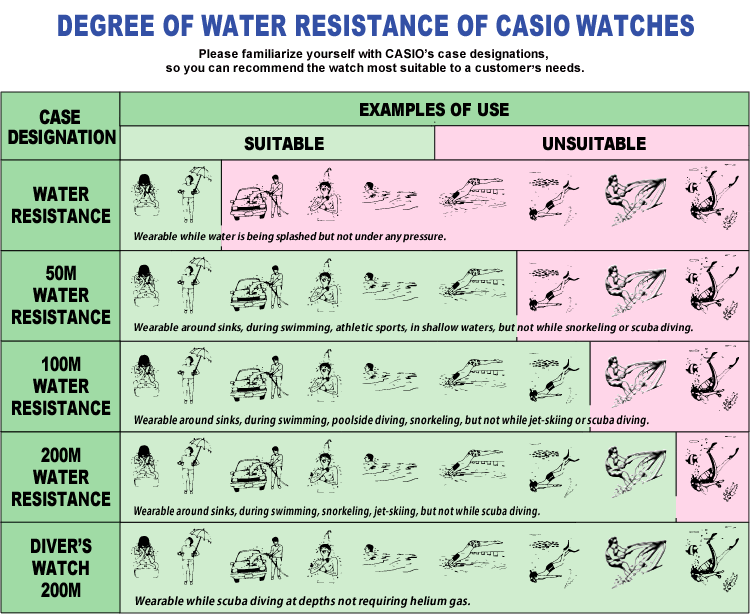Expert Advice
-
Top 10 Casio G-Shock Watches Under $170
Top 10 Casio G-Shocks Under $170
Christmas is coming soon! That means there’s presents to buy, stockings to fill, and of course, trying to save up as much as possible, so you won’t be broke by New Years (probably the hardest part)! Well, you are in luck because this post will show you the top 10 G-Shocks that won’t cost you $300, won’t even cost you $200... The most you’ll pay for one of these watches is $169! And keep on reading till the end, because I’ve got a gift code for you to save even MORE! Ready? Here we go!
10) SGW-300HD-1AV - This metal watch is perfect for everybody who likes the great outdoors. It’s got a stainless steel band (already differentiating itself from all other watches at that time, since they had resin bands). For the hikers and mountain climbers there’s an altimeter, as well as a barometer and thermometer to keep an eye on the weather! It’s also fully digital so it’s easy to read the time.
9) G-9000-1V - The Mudman is the go to watch for anybody in basic training. Just as the name sounds, it’s resistant to mud, so when you’re crawling on all fours in boot camp (ouch I feel for you!) or if you simply slip and fall into the mud, the watch will still work perfectly. And it’s not just mud. The seal will keep out oil, sand and water too!
8) GD-400-1 - Yet another digital only watch, this one focuses on street sports such as roller skating, skateboarding, etc. What’s special about this model is the dual protection it has. Not only is it shock resistant (as is every Casio Watch), but they even included a face protector so even if you fall and the watch banged the pavement/wall face down, the screen protector would ensure that even if you don’t survive, the watch will.
7) DW-6900-1V - One of the first G-Shocks around, this watch covers all the basics. It’s got a calendar, multiple alarms that you can set, and is actually 200m water resistant. That means as long as you don’t press buttons while submerged (or while the watch is wet), you can go swimming and diving up to 200m with this watch, and it won’t stop working!
6) G-6900-1 - While a lot of customers liked the DW-6900, there were complaints. One in particular was how quickly the two years flew by and you’d have to change the battery. It’s a bit of a hassle, true, so Casio changed the battery design and gave this watch solar panels. That’s right, you never have to change the battery again! Simply put your watch under some sunlight (or even artificial light) and it’ll charge itself!
5) G-7900A-4 - This is a great watch for surfers, thanks to the addition of a tide graph. With it, you can see how much the tide has changed in 24 hours (perfect for practicing if you’re in a competition, or simply to avoid a wipeout. It’s also 200m water resistant so even if you do fall off your board, you won’t damage the watch. Finally, it has a moon phase indicator as well, which is helpful since the moon always has an affect on tides.
4) G-2900F-1V - This is an extra-large display digital model. While you do have watches such as the GA100 and GA110 series, those have a combination display, but here it’s fully digital, which mean you’re easily able to see the time. It’s also one of the only models to have an e-data Memory. What this means is you can record pin numbers, passwords etc onto the watch (up to 40 records) and if you forget it and need to log into your account, the answer is right on your wrist.
3) G-8900-1 - another in the XL series, this is kind of a back to basics watch, but it’s one that a lot of people have enjoyed. The screen is split into two, with the top quarter showing the day, and the other 3/4s showing the time. The writing is very easy to read, and at night you can turn on the LED Backlight whenever you need to check the time. It has advanced features (such as a multi-time, which lets you see the time in 4 different cities), but if you’re after a basic watch, that will fit your needs quite nicely.
2) AW-590-1A - This is different from the other watches as it’s an analogue/digital combo watch. The hands have a neobrite coating, which lights them up long after the backlight has turned off, making it easy to see the time. It also has 200m Water Resistance letting you swim with the watch.
1) GA-100-1A2 - This particular Series started the XL Case revolution, and it’s still one of the biggest sellers around. Not only does it have the shock and 200m water resistance, but it’s also resistant to magnetic waves, making it capable of withstanding pretty much any environment. For the athletes, there’s also a 1/000-sec stopwatch, which is the most accurate stopwatch around (and even used in the Olympics), and can even tell you how fast you’ve been running laps!
Now, that last model may have you scratching your heads. How can I include a watch that’s $189 in an under $170 article? Well, all you need to do, is apply the code BWOXTENDXX at the checkout page. Not only will you receive $20 off, but also 3 years extended warranty!
And to those who have trouble finding where to put in our code, Check out the picture below
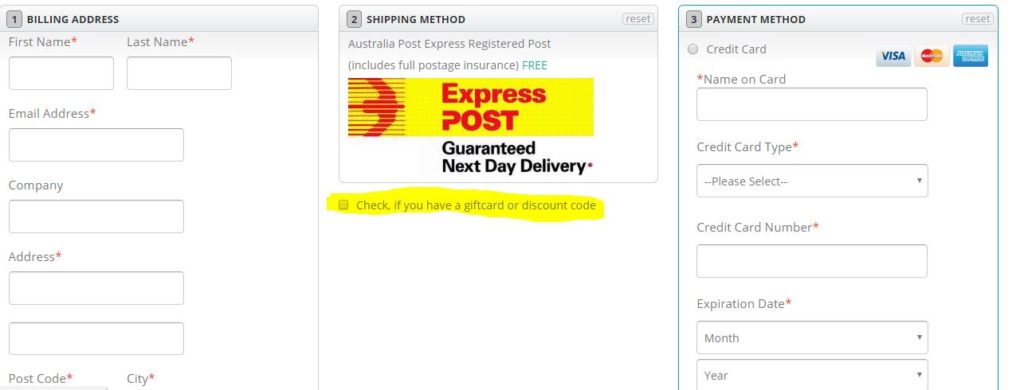
So what are you waiting for? Get these Xmas presents ready!
Until Next Time - Jimmy B
-
Can Guys Wear a Casio Baby-G Watch?
Can Guys Wear a Baby-G Watch?
So you’ve got a small wrist and all the G-Shocks you’ve tried keep sliding off? You want to get a Baby-G, but the problem is you’re male? Well let me reassure you, that’s no problem at all. Welcome to our Expert Advice column, and today I’ll be answering a question I get constantly: Can I wear a Baby-G even though I’m a guy?
As you’ve probably guessed by the first paragraph, the answer is an emphatic yes! Sure there are a lot of feminine looking Baby-Gs, but there are quite a few Unisex models as well. Heck some of them, if you didn’t know that Baby-Gs are marketed for women, you’d think they were just Boys watches. Let’s go through a few of them now.
One of our most popular models is the GA-110GB-1A. It’s black and gold, with an extra-large face, part of the GA-110 series. Now, I’m 34 years old, and the watch is too big for my wrist! So what do I do? I bought myself the BA-110-1A.
Take a look at the picture and compare the two. Other than the words Baby-G, is there anything that screams female watch? No!
Another example is actually called the Unisex Series. The model I’m talking about is the BGA-230. Every one of these models was made so both boys and girls, men and women could all wear the watch.

There are no feminine colours, it’s pretty big (but not too big), and even in the title says Unisex.
My last two examples are the BG-169R-1DR and the BG-6903-2DR. Both are completely digital, and neither of them have a comparable G-Shock. So why am I mentioning them? They help me illustrate my next point.
See, sometimes (though rarely), Casio comes up with modes that are really cool to have, but they’re only on a Baby-G. For example, the Telememo function. Now, these days you have a mobile phone that you can carry everywhere, but the batteries run out quickly. With the 169Rs telememo function, you can save a name and phone number straight to your watch, and if your phone battery dies, you can still find their number and ring from a payphone. Really helpful if you end up getting lost. Most colours in the 169R series are feminine, but the BG-169R-1DR can be worn by boys, as well as by men with skinny wrists!
The final watch is the BG-6903-2DR. Now, this series was made with runners in mind. It’s fully digital, with the screen being split into two segments. The biggest segment has the stopwatch, taking up over 2 thirds of the screen easily. So if you have your stopwatch turned on, all you need to do is glance down and easily see your time. No need to slow down.
Sounds great, right? Best thing is, the 2DR is blue, and there’s nothing anywhere on the watch that screams feminine. You can wear it, your little boy can wear it, your little brother can too, and there’s no version of this watch in the G-Shock section.
Well, there you have it. Just a few examples of Baby-G watches, easily wearable by guys. For our entire unisex selection, please click here.
Until Next Time - Jimmy B
-
Casio Watch FAQ: Digest Edition
Casio Watch Digest Guide
Hi, everybody! No this isn’t Dr. Nick, it’s Jimmy B with a fun little experiment called a Digest Guide. As you’ve seen, we have an Expert Advice category, but in the FAQs we’ve received lots of questions that would usually only take one or two paragraphs to answer (not exactly worthy of a full, in-depth article). So here’s our solution. This page will have shorter answers with succinct instructions, hopefully easier to understand than the manual. Ready? Let’ s get to it!
Q: How do I change from 12h to 24h time and Vice Versa?
A: First, hold down the top Left button (A) for a few seconds until the time zone (sometimes city code) starts flashing. Press the bottom left button (C) twice and you’ll see 12hr or 24hr flashing. Simply press either the Top Right (B) or Bottom Right (D) buttons to change between the two settings.
Q: How do I change the date?
A: Just as before, hold A until the time zone flashes. Now, for a rough guide press C 3 times first to get the seconds to start flashing. Pressing it again gets the hours, then minutes and finally the year, month and day. Just as an FYI, the date is americanised so it’ll show up as month/day (eg. 12/15 for December the 15th)
Q: When was G-Shock Introduced?
A: In 1983, the first DW-5000C was introduced by engineer Kikuo Ibe. Boasting a 10 year battery life, and thanks to the module being cushioned by resin, proving itself to be quite unbreakable inside. Fun Fact - This year (2018) Casio celebrated the 35th anniversary of G-Shock watches.
Q: OK what about Baby-Gs?
A: That came quite a bit later. In 1994, after lots of hounding by customers, Casio came out with the first ever Baby-G watches (The BG-169R series). Since then they’ve released over 80 new models, with some being specifically made as kids/female versions of the G-Shock, and others standing out on their own.
Q: What are those 3 circles on my Casio Watch?
A: Another interesting question that actually made me do a bit of research (thanks a lot!:) Basically the circles act like mode indicators. You’ll notice some of them have ALM, SNZ, A.Light, they indicate whether those functions are turned on. Really helpful if you forget to turn them off, since they can make your batteries run out faster.
Q: How long can a Casio watch last?
A: OK that’s a bit of a loaded question. See, when you buy any watch, it’s similar to buying a printer. Printers get tested before being sent to the shops, so sometimes the ink cartridge gets used a bit. Same with a watch. Casio tests each watch before it gets sent so even if it should last 2 years, it may last a bit less. Also, some functions such as a stopwatch, or BlueTooth functions in the GBA series are pretty battery intensive, so if you use them a lot, it won’t last the full 2 years even with a brand new battery.
Q: Where can I change a Casio Watch Battery?
A: We leave the most important to last. Depending on where you live, there should be a Casio service centre in each state. However, do NOT go to just any Jeweller, as that’s bound to get your warranty voided. Your best bet would be to email us and we’ll be able to send you to the right place. Remember, purchasing from us also means a full Casio Warranty, so you can send it straight to Shriro Australia in order to get the battery changed.
Well there you have it for this Digest Edition. Remember to contact us if you have any further questions.
Until Next Time - Jimmy B
-
How to Change Your Casio G-Shock Bezel
How do I replace the Bezel in my Casio G-Shock watch?
Welcome to the FAQ column, and today I'll be discussing how to replace the bezel in your G-Shock watch. Now, before we go on, I must warn you... do NOT try this if you're still under warranty. What you are doing will 100% void the warranty, as you're tampering with the way the watch was sent to you in the first place. Alright, warning over, let's get to it!
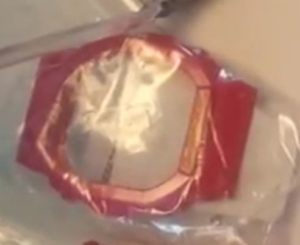

First up, I'll tell you about what you need. Obviously, you'll need the new bezel, but you should also have a phillips head screwdriver, a piece of paper to keep the screws on, and a thin plastic spatula, or something you can use to get a grip on the bezel. You should also wear gloves to avoid any dirt getting in the machinery, but that's optional.

All set? First up, depending on the watch you have, there'll be 4 or more screws to remove. Please note, in some watches, such as the GA-100 series, the screws also hold the band together, so when you take the bezel off, be extra careful. Either that, or take the band off as well. Also, try to position the screws on your paper in the same places as they were holding the bezel (that way you can put them back in to the right position straight away.

Now then, use either the plastic spatula or your hands to peel off the bezel, from behind the buttons. The picture above should make it clear, but if not, just imagine you're peeling off the cover to your mobile phone, as it's as simple as that.
Right, now that the bezel is off you've got the naked watch in frond of you. Take out the bezel you bought to swap the two over, and put it so it's side by side with your newly undressed watch. Don't put the bezel on just yet, first make sure the buttons line up on the watch and the bezel.

After that, it's quite simple. Just like putting on your phone cover back, simply slide the watch into the bezel, line up the buttons, and push in until ou hear a little snap to signify the bezel is in place. Before you put the screws back in though, check that all the buttons are working properly, then once you're sure, put the screws back in (put the band in first if you took it out), and you're done! An all new bezel for your watch!
Hope you found this tutorial useful. Remember, do NOT do this while you're still under warranty, as you will void it.
Until Next Time - Jimmy B.
-
Which Casio G-Shock Watches are Atomic/Radio Controlled?
Which G-Shock Watches are Atomic/Radio Controlled?
Welcome back to the FAQ column, and today I'll be discussing Atomic/Radio Control Watches. I'll be explaining what they mean, and telling you which watches have this handy feature. Ready? Let's get started!
So, first up, what is an Atomic/Radio Controlled watch? Well, it's got nothing to do with Atom bombs, nor can it be controlled via Radio Signals (Casio isn't that advanced yet). What it means, is, 6 times a day, the watch will automatically connect with a satellite, to ensure your watch is still running perfectly on time. This satellite is connected to the Atomic Clock (which is the most accurate in existence), hence the term Atomic Watch. The satellite connection is controlled via the Radio signals, hence the name Radio Control.
Pretty simple explanation, right? But which watches have this feature? Ladies, I hate to disappoint, but for now this feature is only available for the G-Shocks.
The most famous model, is of course the Rangeman. A watch also known as the Master of G, this is a watch for the great outdoors, and no matter where you are, the radio control will kick in, saving the hassle of changing the time whenever you're overseas.
Next up, we have the Gulfmaster. Now, this is a watch you'll need if you ever go sailing, or even diving. Not only does the Gulfmaster have the Radio Control, as well as a tide graph, but the latest, GWN-Q1000 series also has a sunrise/sunset time display. Great if you wanna go fishing, if you're into nature photography, camping... basically the possibilities for this feature are endless.
Finally, there's the Mudmaster. The GWG-1000 series, and one that has been on many people's wish list for a long time. The mudmaster is fully weather resistant and doesn't let any mud get through. Perfect if you're in basic training, or you've got a job that involves you getting dirty.
I hope that answered your questions. For all of the watches I mentioned, please click here.
Until Next Time - Jimmy B
-
Which Casio G-Shock Has the Most Features?
Which Casio G-Shock Has the Most Features?
Welcome back to the FAQ section. Today, I'll be answering a very loaded question - Which Casio G-Shock has the most features? The short answer is that it depends. Casio has a ton of watches, with the most versatile being the Masters of G. Even then though, the features differ, so I'll just discuss the top 3 Masters.
First up is the Gravity Master, which you can find here.
Now, these are watches designed for pilots and navigators. They have a digital compass, a bearing memory and sensor (so you know you're going in the right direction), a thermometer, and if you're flying to a different time zone, you can have the watch show you both the local time in your home city, and the local time of where you're flying.
Another cool feature is the super illuminator, which will let you see the digital display even in the dark. The display itself is protected by a spherical glass to avoid scratches.
Next up in the masters series is the Gufmaster, located here.
Now, the Gulfmasters are the first of their kind to have a Quad Sensor, instead of triple sensor. Along with the previous model's Compass, Thermometer and Barometer, this time piece has a depth sensor, as well as a tide graph and moon data readout.
Made specifically for divers, sailors and marines, the tide graph is an upgraded import from the G-Lide series of watches, and can pretty accurately predict the tide movements for up to 12 hours in advance. The depth sensor can be used to record how long and how far each dive went.
One difference between the Gravitymaster and the Gulfmaster, is the latter also has a sunrise/sunset display, which can be really important for navigation as well. Also, to help ensure that you're not distracted by mundane tasks such as changing the battery, the GWN-Q1000 Gulfmasters are solar powered. Just keep the watch in the sun while you're out and about, and you'll never have to changee the battery again.
The last one we'll be discussing is the Mudmaster, found here. Now, this one does have an economical version, the GG-1000, but since this is a question about the most features, I'll be focusing on the full featured GWG-1000 Mudmaster.
A much thicker watch than the previous two, the Mudmaster does away with the tide graph, and instead works on its durability. It is not only mud resistant, but dust and weather resistant too. It's also vibration resistant, which is quite helpful if you work at a construction site.
The Mudmaster also adds another interesting feature, called multiband 6. Basically, it automatically adjusts the time on your watch, based on the reception of one of 6 time calibration signals, ranging from Europe to Japan.
The sensors in the mudmaster are great for when you're exploring, and if you like mountain climbing, then you'll make good use of the altimeter. The watch also records your altitude, and the date,to help you keep track of your progress.
Well, there you have it. To recap, the G-Shocks that have the most features are the Master of G series, and depending on what you need the watch to do, you'll want the Gravity Master, Mudmaster, or Gulfmaster.
Don't forget to send us more questions for the FAQ. Until Next Time - Jimmy B
-
Hidden Features of the Casio G-Shock
Secret Features of the Casio G-Shock Watches
Hello readers, you're in for a real treat today! You know how Mobile Phones, DVRs, Computers and even TVs have secret features? Well, turns out the same goes for Casio watches. After taking some time trying to figure them all out, I have a list right here. Now, before I begin, I should caution you that you need to be very careful. If you damage the watch using these tricks, that will void your warranty. OK, boring disclaimer over with, let's get to the fun stuff!
Now, first up, so you don't have to keep wondering what A, B, C and D are, just look at the below diagram. This way you'll know what to press. And don't worry if your watch doesn't look EXACTLY like the picture. The 4 buttons do not change places.

Right, our first hidden feature is the LCD Display Test. This feature lights up all possible parts of the LCD Display. This is really important, since it'll help you see if there's any flaws, or if the LCD isn't lighting up the way it should be. So, here's the trick to getting in:
On the main screen, the one that shows you the time/date where you are (aka Timekeeping mode),, press A, C, and D at the same time. Right away you'll see that all the parts of the LCD display have lit up (it's actually easier to do it indoors or in a dimly lit area, so you'll be able to tell what's lit up and what isn't. Now, if you press D, it'll go through the different segments, so you can tell if the lights are brighter in one place compared to others. The best thing about it is, you can actually use this diagnostic to check if your Casio is genuine, since the final screen will have your module number (which you can cross reference with your manual and back of the watch). To get back to the main screen, just press any button apart from D.
Cool isn't it? That's not the only trick though. Just to give you some background info, most (not all) Casio watches have a feature called Auto-Light. Basically, when you tilt your wrist back about 45 degrees, the light (if Auto-Light is turned on), will light up either your screen or (if you have an ana-digi combo) the analogue hands and markers. If you know your watch has an auto-light but it's not working, it'll help to go into the diagnostics screen.
This time when you're in timekeeping mode, press A, B, and C at the same time. Right, now looking at the screen you should see the letters TLT, which will mean you're in the Tilt Diagnostic Mode. Now, tilt your wrist back and at the correct angle the numbers will change to 88:88. That means the watch is working properly. If you don't see those numbers after activating TLT, then you may need to go to the person you bought the watch from, in order to get it repaired (remember, if you try it yourself, or go to a local jeweller, you may end up voiding the warranty)!
Next up, this feature is only for those who have a Solar Watch. If you've been out in the sun, but the watch is still not receiving power, or discharging too soon, there may be a problem with your battery or, more likely, the problem lies with the panels themselves. It's easy to diagnose however, so let's get to it.
In timekeeping, this time you need to hold A, B and D. All the numbers will disappear off the screen, and you'll see SLR. Put the watch into a sunny place and watch the screen. If 88:88 does not appear, that means there's an issue with the solar panels. If the battery is fully charged though, then the solar panels, to avoid overheating the watch, just won't accept more sunlight. So, your best bet is to do it at medium charge.
The last trick I'll show you is something that surprised even me. You see, I've reviewed lots of Solar Powered watches before, and I know they come with a power saving mode, but apparently, regular Quartz Battery watches also have this hidden. The power saver mode will turn off your display after about 6-7 hours when you're not doing anything on it. Don't worry though, if you set an alarm or if you have a fancy Radio-Control watch, the alarm and signals will still be active. Those functions will stop after 6-7 days of inactivity (so if you're going on holiday and don't decide to take your watch with you, that's pretty useful.
Now, doing this trick actually reminded me of playing a video game, because you have to enter a “secret code” to enter this function. First, hold A until the city code starts to flash. You there? Now, try not to lose count, because you need to press C NINE times. You'll know you've done it right once you see the power setting screen (marked as PS on your display). After that, press D to adjust whether it's on or off, and press a again to set it. That's all there is to it.
And speaking of, that's actually all there is to this article. Hope this was helpful to some of you. Let me know in the comments, and if any of those tricks don't work, tell us that as well, and we'll update this page.
Until Next Time
Jimmy B
-
How Do I Set Up My New G-Steel Casio Watch?
How do I set up my G-Steel Casio Watch?
So, you went out (hopefully to our site) and bought yourself a G-Steel? Congratulations, you've got yourself one of the toughest watches in Casio's range. Now, how do you set it up? That, dear readers, is a really common question, and one that I'm devoting this entire article to. Ready to get started? Here we go!
First up, I will be using the GST-S110D-1A as my example, but pretty much all the G-Steels can be set up the exact same way. To save time, instead of saying top right button, bottom left, etc, I'll be calling them A, B, C and D. A is the top left (also known as the adjust button), B is top right, C is bottom left, and D is bottom right.
The watch is an analogue/digital combo which will allow you to read the time off the digital display, if you're having trouble reading the hands.
So, first things first, let's open this baby up. If you live in VIC or NSW, congrats, you literally don't need to do anything else, since it's already set to Sydney time. But that's being a bit unfair to customers in other cities, so let's carry on.
Take a look at the bottom of the screen. Do you see the Letter H, or M? If so, that means your watch is charged up and ready to go, otherwise you'll want to leave it near a light source for a while (depending on if it's natural light or artificial light, it could take anywhere from just over 24 hours, to over 100 hours. Don't worry though, it doesn't have to be all at once. As long as the watch is seeing some light, you're getting enough power to run its functions.
Next up, wed're going to check your home city, mainly because if the wrong home city is set, the rest of the world time will also be wrong. So when you're ready, hold down A for two seconds, until you see ADJ appear in the right digital dial. Let go right away, you don't want to hold on to A too long (more on that later in the article).
So, when you've let go, you'll see the city code replace ADJ, while the left dial reads SET. Use the B and D buttons to set the correct city code. To help you out I've put the table below as a handy guide.
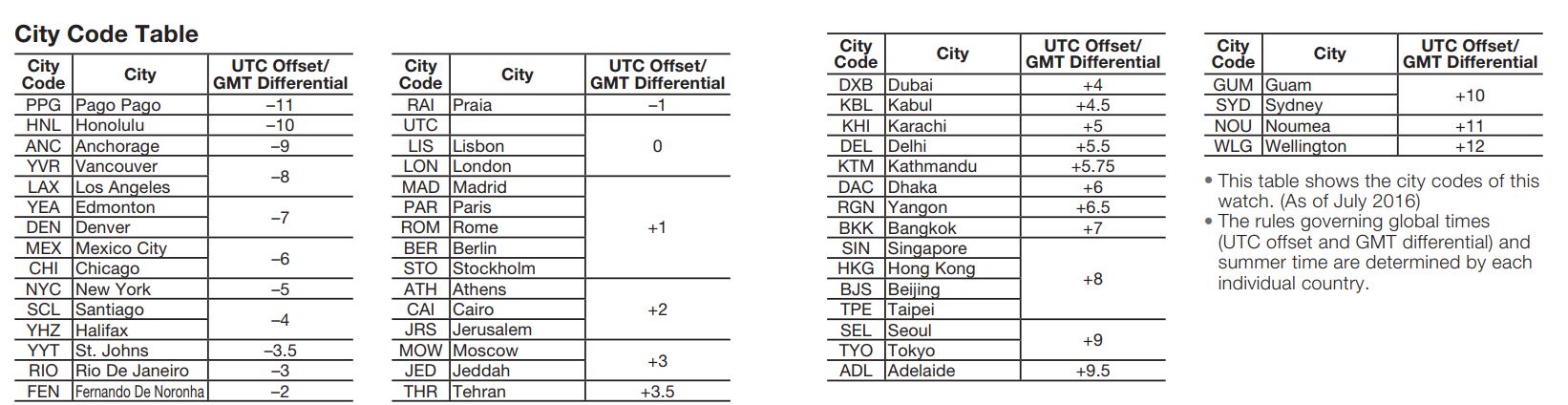
Now then, we've fixed your city code, and we need to press C and you'll see the DST (Daylight Savings Time) indicator flashing in the left dial, while the right one will have either on or off. Press D to change it if you need to.
If that's all you need to do, great. But if you want to change the time, press C aagain. That'll ask you if you want the watch to show the time in a 12 or 24 hour format. Press it again to adjust the seconds (though not many people bother adjusting the seconds). Again will finally let you adjust part of what you need (the hours), and then Pressing C one more time will adjust the minutes. To adjust said parts, simply press B or D. Word of advice though, if you're in the 12 hour mode function, and it's evening, make sure the digital time has P or PM next to it. You don't want to know how many people have come to us saying their alarms aren't working, when it's only because they set the time to AM instead of PM.
You're almost done, bear with me for a few more minutes (and be thankful I'm not the manual, which repeats the same steps over and over till you're sick of looking at it)! Once you've set up the time, you need to set the date. Basically the same instructions, press C (assuming you just finished adjusting the minutes) and press B or D to change Year, repeat for Month and repeat again for Day.
WAIT! Don't press A just yet. If you want, you can now press C again to adjust whether the buttons make a tone, and then how long the backlight will stay lit for. Adjust those if you'd like, or just press A to finalise the time.
Now, let's talk fun features. These are modes designed to make life easy for both novices and pros.
First up, the G-Steels come with a REALLY cool feature, called Hand Shift. Use this if you want to read the digital time, and you find the hands are getting in the way. Just keep in mind, if the battery power is low, the hands won't move. Alright, if you're in the timekeeping mode (the default mode), press and hold C for a few seconds until you see the word HAND appear in the digital dial. Let go of C and the hands will move away from the digital screen, settling at 11:55.
Not to worry though. All you need to do to bring the hands back is press the C button again for two seconds (Until Hands appears). Otherwise, they'll go back on their own after an hour.
Here's the thing though, in rare cases, either a bump, or magneic interference, can cause the analogue hands to lag a little bit, and unsync from the digital display. There's a really easy fix to it though. Remember at the start I told you to only hold A for 2 seconds and not too much longer? Well, if you hold it for 5-7 Seconds, you'll see a different menu come up, with the heading H.Set in the right digital dial. So don't release the button when you see ADJ, wait till H.Set
What you'll want to do, is release the button, and press D or B to move the hands to 12 o'clock (that's their home position). Now press A and the hands will automatically sync back up with the digital display. It's that easy!
Now, one last tip before I end this mammoth article (which I'm hoping is easier to understand than the tiny manual). Alright, so this will probably only be relevant to people who like to go travelling overseas. You can actually swap the home time around with the international time! So as long as your home time was correct, all you need to do is press a button, and it'll show you the time where you're staying, until you swap the times around again.
OK, so what you'll need to do is press C once. Don't hold, just press. See the city that keeps flashing? Press D to cycle through until you get the one that you want as your new home city. Now, hold A and B together for a few seconds, until the watch beeps, and there you have it! You're now living in New York Time, or Tokyo, or whichever city you chose.
Well, that's enough of me yammering on. I hope this was helpful to you, and don't forget to send us your suggestions for more helpful article topics!
Until Next Time - Jimmy B
-
What is a Casio G-Shock Auto-Light?
What is a G-Shock Auto-Light?
Hello and welcome to the frequently asked questions column, where we answer the questions we get asked the most. In this article, I'll be explaining the auto light feature, what it does, how to turn it on, etc.
Now, this is a very simple, but essential function in all G-Shocks, as well as all Baby-G-Shock watches. If you've ever been in a dark room, with no clue where any of the buttons are, chances are, you'd need an auto light.
What it does, is pretty self explanaory. without the need to fumble around for buttons, the backlight turns itself on, letting you read the time, no matter the light conditions. All you need to do is turn your wrist 45 degrees, and the watch automatically does the rest.
Now, to turn it on all you have to do is press and hold the light button for a few seconds. Depending on your model, the light button will be either on the top right, or just below the display. To turn it off, just repeat the process.
Now, while the best results are achieved with digital watches (since the whole screen lights up), a combo analogue/digital watch with the auto light function can also be very handy. The hands and hour markers glow to show you the time, and with the neobrite treated watches, they'll continue glowing long after the auto light turns off.
Well, hope you found this helpful. Feel free to comment below with more frequently asked questions. Until Next Time - Jimmy B
-
Debunking the Myths About Diving Watches
Debunking the Myths About the Dive Watch
Ever since we’ve been able to acquire the Seiko range, we’ve had a tonne of questions about what the diving watches can and can’t do. That’s why I decided to research the most common myths and misconceptions. I was almost fooled by a few of these, so I hope this article will prove useful to you, especially if you want to buy a diving watch.
First up is probably the most common (and the most dangerous) myth about the bezel, that the rotating bezel will help you track your remaining oxygen level. Now, this particular piece of misinformation was actually in a recent press release about diving watches! Let’s see where it’s wrong...

First thing you need to realise, is while the bezel is versatile, it’s not exactly smart. All it does is track how much time has passed, and even then only up to an hour. You could be looking at your watch for the whole hour, and STILL empty out your tank, because what matters most is your submersible pressure gauge. Don’t know what that is? I don’t blame you, I didn’t either. Basically, it tells you how much air pressure is left in your scuba tank. And if you breathe too quickly, it may not take an hour to empty it out!The other thing about this myth is the word Oxygen. See, if you’re a diver, you know that you actually breathe compressed air. This has, maybe 20% oxygen, over 75% nitrogen, as well as some other gasses. That’s because it’s impossible to breathe pure oxygen when you’re even 6m under the water. So unless watch companies figure out how to fit a pressure gauge inside the watch face, you can use the bezel to time your dive, or decompression stops, but you can’t keep track of how much AIR you have left.
Moving right along, the next myth is that a bright dial helps enhance visibility underwater.
I’m not ashamed to tell you, I used to believe it as well! Now, this myth is actually the fault of one watch brand - Doxa. See, back in 1969, the designer of the Doxa Sub 300 decided to see which dial colour stayed visible in a murky lake.
While orange won that challenge, the main problem is the use of a lake, since they’re nowhere near as deep as the seas divers jump into. When you’re in the water, it ends up absorbing the colours, the further down you go. Red and orange are the first to go, at 4.6M. After that, the dial will just look grey.
While the colours that last longest are blue and yellow, that’s not even the point. The most legible underwater watches are the ones with the most contrast between the face and the hands. If you’ve got a watch with a black dial and really thick white hands (such as this one), you’ll be able to see the time pretty much throughout your whole dive!
Moving on: A vented strap ensures your wrist can breathe. If you’re not sure what a vented strap is, have a look at our Citizen and Seiko watches.
Notice the rubber straps? That’s probably one of the smartest innovations in watch history and, ironically, they have nothing to do with the watch itself.
See, when you dive, your wet suit tightens to your body. But if you wear a normal watch that’s got either a cloth strap, or normal rubber straps, they don’t take up the slack. The band loosens, and it sort of flops on your wrist (making it easy to lose).
Vented (also known as accordion) rubber straps, that are found on Citizen and Seiko’s diving watches (and actually first created by Seiko), take up the slack once the wetsuit tightens, and so the watch stays tight. Now, remember that’s VENTED straps, which are quite different from the Punching Pattern Casio Series. THOSE have holes designed to let your wrist breathe.
Next up: A helium release valve will allow you to dive deeper. Right, this one actually inspired a lot of research, since I didn’t even know dive watches HAD a helium release valve! Here it is below.

Now, this valve doesn’t actually come with all diving watches, in fact, they’re extremely rare. They started up in the late 1960s, when divers wearing Rolex watches found that the crystals on their timepiece kept exploding due to helium buildup. So, that seemed like a simple solution to just add a release valve that had a good rubber gasket and a strong spring. That’s LITERALLY all a Helium Release Valve is.
The valve itself was meant to relieve pressure but only in DRY environments. If you’re in an underwater habitat, then yes you’ll find it useful. But if you’re a scuba diver? Don’t bother wasting your money just because a function sounds cool. It won’t help you dive deeper.
OK this next one is really useful! The myth is that 100M of water resistance isn’t enough for diving. Let’s face it, most people asking questions about water resistance want the ones that have 200m. Casio even has a chart on its site stating that only 200m Diving watches can
be used when Scuba Diving.This myth was disproved by an organization called PADI (Professional Association of Diving Instructors). They explained that if you have a basic open water certificate, you should only dive down to 20M. Advanced certificates go up to 40M, but that’s still nowhere near 100 to 200m. You simply won’t need to dive that far, so a 100m water resistance watch will easily do. Heck, it’ll probably be slimmer and more light weight!
Here’s a fun one! If you flail your arms underwater, you add to the water pressure on the watch! That one actually made me laugh because, if you think about it, according to this myth you need to keep your arms completely still when diving... Kind of hard to get back up afterwards isn’t it?
The truth is, no matter how much you swing your arms underwater, the pressure on the machinery inside won’t increase. Hell, according some research, your arms would need to move at 51K/PH... If you could go that quickly, you should be in the Olympics instead of wasting your talents at diving!
Finally, the biggest myth of all... Divers wear diving watches. Now, if you only look at press releases, and photos accompanying promotions, you’d think this was true. That a diving watch is a must for divers.

Hell, before I started my research, I thought it was a no-brainer myself. Well, I was wrong.
See the truth is, if you go on to a diving boat with a lot of professional divers, 99% of the time, you won’t see them wearing a watch. Instead, they’ll be wearing a diving computer. In the
1990s, when diving watches evolved into diving computers, those were, and still are, considered state of the art. They can calculate your depth, the amount of nitrogen you’re receiving, and the number of decompression stops you’ve made. You didn’t need to carry around laminated tables or do the math in your head (which is REALLY hard under water!Now, that being said, a dive watch is still useful, since it can be used as a backup, in case your computer stops working (if you’ve had Microsoft Windows, you know just how often that can happen).
Also, the watch is good for timing things a dive computer isn’t. Such as swim distances while navigating, safety stops, and that’s all below the surface. Spinning the rotating bezel can help you keep tracks of boat rides, and the intervals where you went up to the surface for a while.
So, there you have it. Diving watches are pretty useful, but don’t get caught up in the myths.
Until Next Time - Jimmy B.
- Page < Prev
- Page 1
- You're currently reading page 2
- Page 3
- Page 4
- Page Next >