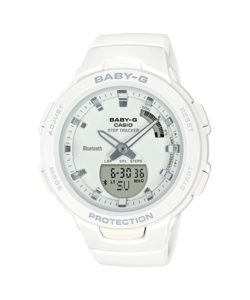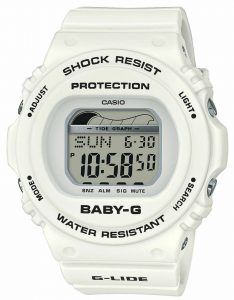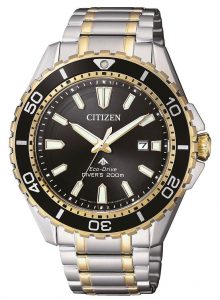Expert Advice
-
HELP! My Analogue and Digital Times Aren't Syncing!
Welcome back to my blog, everyone! Today, I'm going to dive into a problem that a lot of you have been asking about. What to do if the Analogue and Digital times don't sync up. Quite a few people get frustrated, ask to return the watch, thinking it's faulty. That's not the case at all, so in this article, I'll show you how to get your watch syncing up again. I'll be focusing on 4 models: The GA-110, the GG-1000, the GA100 and the GSTS100. Now, if your watch is ANY of these variants, you'll be able to set it up without a problem. Ready? Here We Go!
First up, the GA-110 model. Now, to save some virtual paper, I'll be saying A,B,C,D when I indicate which buttons you need to press, so here's the picture from the manual, so you can follow along.
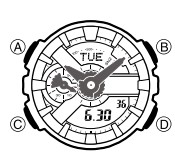
So, for argument's sake, let's say it's 6:30 PM where you are. On the digital time it says 6:30 (please note by default it actually shows the DATE, you have to press C to get it to show the time). The Analogue however, shows the time as 4:25 (quite a big difference!) How do we fix this? First press D, and hold it until the digital display reads H.SET.
Push C and the hands will start moving automatically. Here's the important bit here, wait until the hands stop moving, then use buttons B or D (depending where the hands have stopped) to get the hands to 12:00 (both the hour and minute). If you hold the button, it does make the hands go automatically, so you need to press the button again to make it stop and adjust the hands manually, if you overshoot the 12:00 marker.
Got them at 12:00? Excellent! now press A and watch the hands go exactly where you needed them to! Simple, right?
Next up is the GG-1000 Mudmaster.
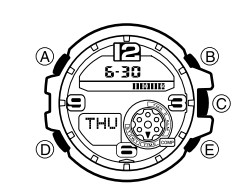
This one has a few more buttons but it should be pretty straight forward too. Ok, so the first difference is, this time we hold the A Button first. Now, you will hear a beep like with the GA110, but this time you need to keep holding, again until you actually see H.SET (not Adjust, which comes up first).
Next, push D and wait for the hands to stop moving, then use buttons B and E to get the hands back to 12:00, then press A again to align the time. With this one, the hands are a little bit slow so it'll take time for them to set back to the correct position (unless you do it near midday or midnight.
Moving right along, we have the GA-100 series.

This is pretty much exactly the same as the GA-100, so Press D and hold until you get H.Set, then press C to make the hands move, and use B and D to adjust to 12 o'clock. Afterwards, press A and watch your watch correct itself.
Finally, the G-Steel series, where I'll be highlight the GSTS100. Now, just a reminder, these instructions will work on all subsets (so GA-110GB-1A, GA-100-1A4, CA100CF-1A, etc, these instructions fix them all).
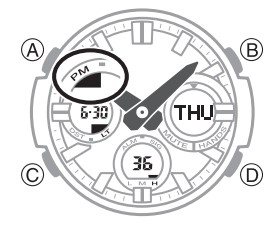
As with the GG1000 Series, you have to hold A for about 8-10 seconds. Wait for the screen to show H-SET, not Adjust. Then use B and D to move the hands to 12 o'clock, and press A again to adjust. There you have it, all the models you buy will have the exact same instructions to follow. Just remember, look at the screen and wait until H-SET is shown, don't just rely on the tones.
Until Next Time - Jimmy B
-
My Watch is Fogging Up! What Do I Do??
So, you bought yourself a Casio watch, and you've noticed it start to fog up. Annoying isn't it? You think to yourself, 'Did I get scammed? Is this a counterfeit watch?' This is Jimmy B, and I'm here to lay your fears to rest!
First up, you should be assured, ALL Casio Watches are water resistant, so you don't need to worry that water's starting to get inside. However, the glass underneath the display has a bubble of air inside it. That's not a fault, it's put there on purpose, and it acts as a first layer of defense, so the water doesn't get through.
Saying that though, there is a small down side. If you go into a cold room, and then a warm room (or vice versa), you WILL see the watch fog up. Again though, that is totally normal, and after about 5-10 minutes, the fogging will clear up on its own. Casio Australia actually recommends waiting up to 2 hours before calling to say it's a fault and sending the watch back (especially since by the time they receive it, the fogging is usually already gone).
Now, while I've got your attention, I do want to point out something else Casio advises. Even though the watch IS water resistant, you should not have it on you when in the shower, or when washing the dishes. Why? Because running water does reduce the stability of the seal, since it's not exactly an equal pressure.
So, there you have it. Next time you get a watch and you notice it fog up, be patient, it's more likely that it's the bubble of air, which will resolve itself soon.
Until Next Time - Jimmy B
-
What Does Casio Warranty Cover? Bonus - What Not To Do!
Welcome to a brand new year. We've got plenty of surprises in store for you for 2021, but first I wanted to cover a very important topic, that gets asked about a lot - WHAT does Casio Warranty cover?
So, you got your watch, it starts off working well, but you notice that the band is becoming dirty looking, or scratched. That's not covered unfortunately, because that's considered wear and tear. Same with if the band falls off (it shouldn't but after years of use it does happen), you would need to buy a new band.
What about if you buy a watch, that's promised to last 2 years, but only lasts one? or 6 months? Then the good news there is, you're definitely covered by Casio (and us). But, here's the most important thing that you can't do: You CANNOT go to a jeweller, and ask them to replace the battery. The second ANY jeweller that isn't SPECIFICALLY authorised by Shriro (Casio's arm in Australia) opens up the back of the watch, you can kiss the warranty goodbye. It doesn't matter if the battery replacement does nothing, Casio is so strict, they won't repair anything that's been touched by a jeweller, who wasn't specifically approved by Shriro Australia.
Another thing to keep in mind, is swimming. Casio watches are at least 100m water resistant (with most G-Shocks being 200m). That is very helpful when swimming, but you have to look at the fine print in the manual. When swimming, you cannot press buttons, either while submerged or while the watch is still wet. That really damages the seal, and Casio can tell if that's been done, which also voids your warranty.
Now, I know you're asking yourself, where would I go, to get my watch repaired? Unfortunately there's not a lot of Authorised centres, but here is the list, hopefully it'll help. Remember, if it's not listed, it's NOT Authorised so take it to your jeweller at your own risk:
- Adelaide Time -
LVL 1, 5 LEIGH ST ADELAIDE 5000(08) 8410 1107
-
AJ WATCH REPAIRS
-
HALLS JEWELLERS
-
SWISS CERTIFIED WATCH REPAIRSUNIT 9 / 795 BEAUFORT STREET MOUNT LAWLEY WA 6050(08) 6142 9677
-
THE LITTLE WATCH SHOP5 / 65 MURRAY ST HOBART 7000(03) 62313012
-
TIK TOK WATCH CENTRELEVEL 5, SUITE 501, 227 COLLINS ST MELBOURNE VIC 3000(03) 9802 8552
-
SHRIRO AUSTRALIA2-32 DAVIDSON STREET CHULLORA NSW 21901300 768 112
If you live/can get to any of those 7 places, you're golden, but otherwise you just need to send the watch back to us.
Finally, I'll just discuss the difference between our warranty, and what most shops offer. With most shops, it's a 1 year warranty, where the watch is simply repaired. With us, you've got 2 years REPLACEMENT warranty, which means if the watch stuffs up at any time within the 2 years, you send it to us, we send it in to Casio and 90% of the time they supply us with a brand new watch. The only time they'd even attempt to repair the watch is if it's an easily fixable solution that would take 1-2 days at most.
There you have it readers, a comprehensive guide to Casio's Warranty Policy
Until Next Time - Jimmy B
- Adelaide Time -
-
Best Casio Summer Watch 2020
Well, 2020 is almost over, so I figured we'd end this weird year on a slightly different note. That's why, I'll be talking about the best Summer Watch to get. Now, depending on what you like to do in the summer, that can be a huge range of watches, so if you're ready... Let's Get To It!
For the looks: Casio Baby-G BG-169M-1DR - If you want a summer watch that looks good, there's actually a few things that you need to think about; will it stay looking good? How heavy does it need to be? In this case, not heavy at all (only 46g) and it's hard to get a black band dirty, so ladies, if it's just for appearances, I'd recommend the simple BG-169M-1. The screen protectors also help make sure display doesn't get damaged.
For Fitness (for kids): Casio Baby-G BSAB100-7A - Now, you'll notice I said for kids, and that's because there's another one coming for the adults as well, but let's start here first. The BSAB100-7A is a Bluetooth compatible watch, which will let you connect to the phone to set the exact time. On top of that, it's a fitness watch, with a pedometer, letting you keep an eye on how many steps you've done.
For Fitness (for adults): Casio G-Shock GBD800UC-8 - For the adults version, I decided to go with the Digital version, the GBD800UC. That's only because it's a lot easier to read, and the screen is much larger, so you can easily keep an eye on your stopwatch or your steps, without needing to slow down.
For Surfing (for kids): Casio Baby-G BLX570-7 - Again a Baby-G that boys and girls can wear, this is a great surfing watch. By putting in the low tide and high tide time, this watch can predict the tides for up to 12 hours, making it a very useful practice watch. Plus, it's digital, so if you have a hard time seeing the time, all you need to do is press the light button, and the entire screen gets lit up.
For Surfing (for adults): Casio Gulfman G-Shock G9100-1 - For our last watch, I went with the G-9100-1 for two reasons. First, because it's got a black band it's harder to scratch, so it'll stay looking newer for longer. Secondly, out of all of our digital watches, this has been the best seller to date. You can change the moon phase, set high tide and low tide, and thanks to the 200m water resistance, you can even swim with the watch on.
There you have it, our top Summer Watches. Until Next Time, Happy New Year - Jimmy B
-
How Do I Use my Bluetooth Casio Watch?
Hello everyone! If you're just joining us, or even if you've been to our site before, you'll notice we've gotten a lot of Bluetooth Watches. We used to have only the GBA-400 series but that's completely changed. So in this post I figured I'd let you know how to set up, and use, whichever Bluetooth watch you have. Ready? Here We Go!
First up, let's stick with the GBA-400 series. What you need to do, on your Android or iPhone, is go to the app store and download the GMix App. With it, you'll be able to get your phone to play your favourite music. If there's music around you, you can even use the watch to find out the song title (Kind of like Shazam, except it's free). Best of all, you can program the phone to play a sound when you press a specific button on your watch (perfect if you want to get out of an awkward situation).
Then we've got the GBA-800 series. While the 400s were mostly focused on Music, the 800 is focused on your fitness. First pro tip here, when you install the app on your phone, make sure Bluetooth is already switched on. It'll save you some time during installation.
Right, while the GBA-400 had the GMix app, for this one you'll need G-Shock Connected. Once you open it up, select the watch you have, and in the next screen, you'll be asked to press the bottom right button on your watch for a few seconds.
Here's a cool side effect of connecting the phone to the watch - as soon as they're paired, the time on your watch will be exactly the same as on your phone. This means when you go overseas, as long as you have your phone, you can just repair it with the watch and the time will be automatically adjusted.
Holding the bottom right button on your watch for 3 seconds, will activate the phone finder mode. This means, if you can't find your phone, but it's in range and the Bluetooth is switched on, it'll turn on your ringtone (even if the phone was previously on silent). Definitely a great idea for people who like the vibrate only function on the phone, but have trouble remembering just where they left it!
Now, I mentioned this is a fitness watch, and it connects up to the Connected App, to keep track of the amount of steps you take. You input all the data into the phone, which then updates automatically on your watch. If you don't reach the step target, it will also start beeping at you, to remind you to hit your goal.
If you've got smaller hands, you can instead purchase the BSAB Series which has the exact same functions that I just talked about, but the watch itself is for ladies, kids, and people with smaller wrists.
Well, I hope you enjoyed this guide. It will work on any G-Shock/Baby-G Bluetooth watch. Until Next Time - Jimmy B!
-
How Exactly do I Use the Tide Graph on a Casio Digital Watch?
Hello readers, and welcome back to the FAQ Section of the blog, where we take a deep dive into your questions, and hopefully surface with an answer! In this article, I’ll be talking about diving watches, specifically the Tide Graph part. Now, I’m sure many of you have noticed that not all Tide Graphs are the same, there are both analogue and digital ones. Here, I’ll be focusing on the digital ones, and a future article will cover the rest. The example I’ll be using is the G-7900 series, but all digital tide graphs function the same. Ready? Here We Go!
So the first thing I should explain is just what a tide graph does. You’ll notice the graph has 3 horizontal lines. If the tide is really high, all 3 lines will be filled, if it’s low, just one part of the line will be filled. You can use the tide graph to set the time for the next day, and see what the tide is usually like during that particular time of day.
First up, let’s set the tide graph up. On your watch, press the mode button. You’ll notice the date hasn’t changed, but the time is set to 6 am, so it’s showing you what the tide was like at 6 am on that day. To go to the time now, simply press the forward button until you reach the correct time. If you want to change the date, press the adjust button to go to the moon phase mode (more on that a little later). To go back to the tide graph, press adjust again.
So, let’s move on to the moon display. As many people know, the moon affects the tides, so the two are interconnected. To go into the moon phase, press adjust while in the tide graph mode. You should see the word moon on the top part of the display, along with the date. The moon graph on the left (or right for some watches) will have a graphic and look full or not, depending on what the moon is like on that date. The visible part of the moon will be clear, while the invisible part will be black.
At the bottom of the display, you’ll notice a number (whether whole or decimal) between 0 and 29 based on whether it’s a new moon, waxing, crescent or full.
But how does the tide graph know where we are? That’s actually based on your home city, so if you’re traveling, don’t forget to change it! To calibrate the watch further, you’ll need to do some research. Find out what time high tide is where you are. Then hold the adjust button until you see the word HIGH on the left of the display. Look up the tide tables on the net and see what date and time the tide will be highest at your location, and adjust it accordingly by pressing the top and bottom right buttons.
You can do the same for the moon phase indicator by pressing mode again once you’ve fixed the high tide time and it will allow you to choose whether the moon is passing to the north or the south of you when you look at it at night.
Hope that’s been helpful! We’ll cover the analogue moon phase and tide indicators next time.
Check out our tide graph watches here. Until Next Time - Jimmy B
-
Introducing the GA700CM Casio G-Shock Camouflage Series
The Camouflage Range Just Got Bigger With the Casio G-Shock GA-700CM Series!
You asked, and Casio has listened. Ever since we got the Casio G-Shock GA700 series, people have been clamouring for them. The only thing missing was the ever popular Camouflage pattern. Well the wait is now over. Were they worth the wait? Let’s see!

First up we have the GA700CM-2A. As you can see, the band looks to be a mixture between light and dark blue, with some people mentioning that it looks purple in some places as well. The display is a negative display, with light blue numbers on a black background, and even the backlight button is a navy blue as well as being stainless steel.Next up is the army green GA-700CM-3A. Perfect for blending in when you're out in the forest, whether hiking or hunting. The band has mixtures of light green, dark green and black to blend in with the trees and leaves. Another negative display, this one has light green numbers on a black display.
Finally, we have the GA-700CM-8A. This one is grey, and resembles the sky during winter (or when it's particularly foggy). The patterns on this watch are lighter and darker shades of grey, mixed throughout the display and the band. Unlike the previous two models, this one has a regular display of dark numbers on a light background.
With the GA-700CM series, you're getting everything that made the GA700 such a hit to begin with. You don't have to worry about the screen being too dark to see, as these watches have a Super LED Backlight, lighting up both the analogue and digital displays.
With the hands being really thick, some people may worry that they won't be able to see the digital display properly. You won't need to worry though, because the watches have a hand shift feature. Simply press a button, and the hands will move out of the way, giving you an unobstructed view. They'll then move back to where they were supposed to go, once you press the mode button.
The biggest draw of the GA700 series was the auto start stopwatch, with a brand new stopwatch alarm. That makes its way to the GA700CM series, letting you set a goal for yourself, and try to beat it before time runs out. This is a great training tool, as well as motivation.
The last advantage I'll discuss is the battery life. While most new watches come with a 2-year battery, this particular series has an extra-strong 5 year battery! So you don't have to worry about it running out any time soon. This is all on top of a shock resistant module that ensures your watch keeps running, even if you drop it or bang it into something.
The GA700CM Series is now available at BuyWatchesOnline!
For more of this series, check out the GA-700 series, or the blinged up GA710 series.
Until Next Time – Jimmy B
-
Introducing the Citizen Promaster Diving Watch, the BN0194-57E
Introducing the Citizen Promaster Diving Watch, the BN0194-57E
There are lots of watches out there that are water resistant, but only a few are certified and meet ISO Specifications. Lucky for you, the Promaster series is one of them. Whether you like surfing, or work on a ship/ferry, the BN0194-57E is not only tough, but looks good. Let me tell you a little bit about some of the features. Ready? Here We Go!
First up, this model is entirely stainless steel, from case, to band and bezel. Said band is a mix of silver and gold, while the bezel is black and gold. The hands and hour markers are white and gold, as well as very thick, which makes them easily seen on the black display.
Apart from the case, the watch has a gold screw lock crown, with the bezel itself looking like the gears on a clock. Altogether, the watch looks really impressive on your wrist, even without getting into some of the special features.
Now, as mentioned, the watch is a certified diving watch. This means it's able to withstand up to 200m of water pressure. If you're swimming in the ocean, you might be worrying about the seawater, but the stainless steel case and bracelet are durable enough to prevent any corrosive damage, so your watch will function perfectly.
The bezel itself also serves a function apart from looking good. Before starting a dive, you can rotate the bezel so the 12 o'clock position is in sync with the time that you submerge yourself. This way, when you're underwater, you'll know exactly how long you've been swimming, and when to start making your way back in order to make sure you don't run out of oxygen!
The screw lock crown mentioned earlier, also serves an important function. You need to make sure it's screwed in shut before you dive in, because it keeps the water from getting into the gears. So no fiddling with it when you're down there!
Apart from being a diving watch, the BN0194-57E is also an Eco-Drive, which means it will keep running for up to 180 days before you need to charge it up. Charging it is very simple too - just expose it to light (whether sunlight or electrical). You'll have plenty of warning though, since the second hand will start skipping seconds when it's close to low battery power.
The BN0194-57E is out now. Click here for our other Citizens in stock! Until Next Time - Jimmy B
-
Dress to Impress, with the Citizen Metal AW1240-57L Watch
Dress to Impress, with the Citizen METAL AW1240-57L
First impressions can make or break that all important meeting (whether an interview, or a date), so you need to look your best. That's where the Citizen METAL Series comes in. Welcome to our blog and today, I'll be talking about the AW1240-57L. Ready? Here We Go!
Right from the start, you'll notice this watch looks sleek. That's because, unlike a lot of others, this time piece isn't stainless steel. The whole thing is made up of titanium! Now, that may make it a little heavier than most, but it also means the watch is a lot harder to damage.
That durability also extends to the display, which is protected by a scratch resistant sapphire glass. The dial is a dark blue, and looks great on your wrist.
This is a completely analogue model, with a basic design. The hour markers, as well as hands are very easy to see due to them being extra thick, and there's also a date dial at the 3 o'clock marker.
Part of the Eco-Drive models, the watch is powered by light (any sort of light, not just sunlight), so you won't have to worry about changing the batteries for a long time. This model is also water resistant to 100m, so as long as you don't press any buttons while submerged, you can go swimming with the watch, without worrying about it getting stolen or damaged!
The AW1240-57L is out now. For our other Citizens, click here.
Until Next Time - Jimmy B
-
What Is Eco-Drive?
What is Eco-Drive?
Introduced to the world in 1995, Citizen Eco-Drive watches became an instant hit! After all, who wants to bother with changing batteries every couple of years? It's too much of a hassle! Welcome to our Citizen Section, and if you haven't already guessed, today I'll be talking about Citizens Eco-Drive series. Ready? Here we go.
Before we start, when I describe some parts of the watches, I might refer to something called "caliber movement". That is just Citizen's version of a Module (which is what gives the watches their features).
As mentioned before, the Eco-Drives came out in 1995. The technology that made it possible was the Caliber 7878 movement. This particular movement was the first one to be able to absorb light, by leaving enough room for tiny solar cells to sit directly on the dial. These cells were so small, that unless you were specifically looking for them, you wouldn't be able to find them.
In order to take full advantage of a solar watch however, you'd need batteries that would hold the charge. Just a solar panel isn't enough. That's why the Eco-Drive movements included titanium rechargeable, or secondary batteries. Thanks to those secondary batteries, once the watch is fully charged, they'll last 180 days before you need to charge them up again.
Here's the best part though. Unlike true "Solar" watches, Eco-Drive could absorb light from any source, whether sunlight, or electrical! And because the batteries themselves are rechargeable, that pretty much eliminates the need to change the batteries, unless they themselves fail.
Citizen could have just coasted on this achievement, but they decided to go further. In our Citizen Section of the store, you'll find simple analogue watches, but you'll also find other types. Some with Chronographs, even Diving watches. The evolution of the movements ensured that Citizen could still offer Eco-Drive watches and make them more advanced! There are watches that pilots use, as well as Wave models (which synchronise themselves with a GPS Satellite, perfect when travelling overseas).
Check out our range of Citizen Watches, and if you don't find what you're looking for, give us a shout! More and more models will be making their way here soon!
Until Next Time - Jimmy B
- You're currently reading page 1
- Page 2
- Page 3
- Page 4
- Page Next >