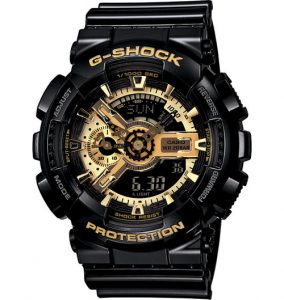FAQ
-
HELP! My Analogue and Digital Times Aren't Syncing!
Welcome back to my blog, everyone! Today, I'm going to dive into a problem that a lot of you have been asking about. What to do if the Analogue and Digital times don't sync up. Quite a few people get frustrated, ask to return the watch, thinking it's faulty. That's not the case at all, so in this article, I'll show you how to get your watch syncing up again. I'll be focusing on 4 models: The GA-110, the GG-1000, the GA100 and the GSTS100. Now, if your watch is ANY of these variants, you'll be able to set it up without a problem. Ready? Here We Go!
First up, the GA-110 model. Now, to save some virtual paper, I'll be saying A,B,C,D when I indicate which buttons you need to press, so here's the picture from the manual, so you can follow along.
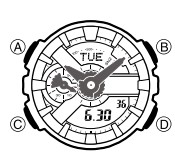
So, for argument's sake, let's say it's 6:30 PM where you are. On the digital time it says 6:30 (please note by default it actually shows the DATE, you have to press C to get it to show the time). The Analogue however, shows the time as 4:25 (quite a big difference!) How do we fix this? First press D, and hold it until the digital display reads H.SET.
Push C and the hands will start moving automatically. Here's the important bit here, wait until the hands stop moving, then use buttons B or D (depending where the hands have stopped) to get the hands to 12:00 (both the hour and minute). If you hold the button, it does make the hands go automatically, so you need to press the button again to make it stop and adjust the hands manually, if you overshoot the 12:00 marker.
Got them at 12:00? Excellent! now press A and watch the hands go exactly where you needed them to! Simple, right?
Next up is the GG-1000 Mudmaster.
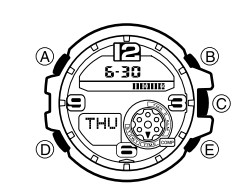
This one has a few more buttons but it should be pretty straight forward too. Ok, so the first difference is, this time we hold the A Button first. Now, you will hear a beep like with the GA110, but this time you need to keep holding, again until you actually see H.SET (not Adjust, which comes up first).
Next, push D and wait for the hands to stop moving, then use buttons B and E to get the hands back to 12:00, then press A again to align the time. With this one, the hands are a little bit slow so it'll take time for them to set back to the correct position (unless you do it near midday or midnight.
Moving right along, we have the GA-100 series.

This is pretty much exactly the same as the GA-100, so Press D and hold until you get H.Set, then press C to make the hands move, and use B and D to adjust to 12 o'clock. Afterwards, press A and watch your watch correct itself.
Finally, the G-Steel series, where I'll be highlight the GSTS100. Now, just a reminder, these instructions will work on all subsets (so GA-110GB-1A, GA-100-1A4, CA100CF-1A, etc, these instructions fix them all).
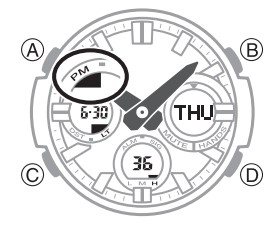
As with the GG1000 Series, you have to hold A for about 8-10 seconds. Wait for the screen to show H-SET, not Adjust. Then use B and D to move the hands to 12 o'clock, and press A again to adjust. There you have it, all the models you buy will have the exact same instructions to follow. Just remember, look at the screen and wait until H-SET is shown, don't just rely on the tones.
Until Next Time - Jimmy B
-
My Watch is Fogging Up! What Do I Do??
So, you bought yourself a Casio watch, and you've noticed it start to fog up. Annoying isn't it? You think to yourself, 'Did I get scammed? Is this a counterfeit watch?' This is Jimmy B, and I'm here to lay your fears to rest!
First up, you should be assured, ALL Casio Watches are water resistant, so you don't need to worry that water's starting to get inside. However, the glass underneath the display has a bubble of air inside it. That's not a fault, it's put there on purpose, and it acts as a first layer of defense, so the water doesn't get through.
Saying that though, there is a small down side. If you go into a cold room, and then a warm room (or vice versa), you WILL see the watch fog up. Again though, that is totally normal, and after about 5-10 minutes, the fogging will clear up on its own. Casio Australia actually recommends waiting up to 2 hours before calling to say it's a fault and sending the watch back (especially since by the time they receive it, the fogging is usually already gone).
Now, while I've got your attention, I do want to point out something else Casio advises. Even though the watch IS water resistant, you should not have it on you when in the shower, or when washing the dishes. Why? Because running water does reduce the stability of the seal, since it's not exactly an equal pressure.
So, there you have it. Next time you get a watch and you notice it fog up, be patient, it's more likely that it's the bubble of air, which will resolve itself soon.
Until Next Time - Jimmy B
-
What Does Casio Warranty Cover? Bonus - What Not To Do!
Welcome to a brand new year. We've got plenty of surprises in store for you for 2021, but first I wanted to cover a very important topic, that gets asked about a lot - WHAT does Casio Warranty cover?
So, you got your watch, it starts off working well, but you notice that the band is becoming dirty looking, or scratched. That's not covered unfortunately, because that's considered wear and tear. Same with if the band falls off (it shouldn't but after years of use it does happen), you would need to buy a new band.
What about if you buy a watch, that's promised to last 2 years, but only lasts one? or 6 months? Then the good news there is, you're definitely covered by Casio (and us). But, here's the most important thing that you can't do: You CANNOT go to a jeweller, and ask them to replace the battery. The second ANY jeweller that isn't SPECIFICALLY authorised by Shriro (Casio's arm in Australia) opens up the back of the watch, you can kiss the warranty goodbye. It doesn't matter if the battery replacement does nothing, Casio is so strict, they won't repair anything that's been touched by a jeweller, who wasn't specifically approved by Shriro Australia.
Another thing to keep in mind, is swimming. Casio watches are at least 100m water resistant (with most G-Shocks being 200m). That is very helpful when swimming, but you have to look at the fine print in the manual. When swimming, you cannot press buttons, either while submerged or while the watch is still wet. That really damages the seal, and Casio can tell if that's been done, which also voids your warranty.
Now, I know you're asking yourself, where would I go, to get my watch repaired? Unfortunately there's not a lot of Authorised centres, but here is the list, hopefully it'll help. Remember, if it's not listed, it's NOT Authorised so take it to your jeweller at your own risk:
- Adelaide Time -
LVL 1, 5 LEIGH ST ADELAIDE 5000(08) 8410 1107
-
AJ WATCH REPAIRS
-
HALLS JEWELLERS
-
SWISS CERTIFIED WATCH REPAIRSUNIT 9 / 795 BEAUFORT STREET MOUNT LAWLEY WA 6050(08) 6142 9677
-
THE LITTLE WATCH SHOP5 / 65 MURRAY ST HOBART 7000(03) 62313012
-
TIK TOK WATCH CENTRELEVEL 5, SUITE 501, 227 COLLINS ST MELBOURNE VIC 3000(03) 9802 8552
-
SHRIRO AUSTRALIA2-32 DAVIDSON STREET CHULLORA NSW 21901300 768 112
If you live/can get to any of those 7 places, you're golden, but otherwise you just need to send the watch back to us.
Finally, I'll just discuss the difference between our warranty, and what most shops offer. With most shops, it's a 1 year warranty, where the watch is simply repaired. With us, you've got 2 years REPLACEMENT warranty, which means if the watch stuffs up at any time within the 2 years, you send it to us, we send it in to Casio and 90% of the time they supply us with a brand new watch. The only time they'd even attempt to repair the watch is if it's an easily fixable solution that would take 1-2 days at most.
There you have it readers, a comprehensive guide to Casio's Warranty Policy
Until Next Time - Jimmy B
- Adelaide Time -
-
What is the Highest Selling Casio Baby-G in the World?
What is the Highest Selling Casio Baby-G in the World?
Welcome back to Jimmy B’s Guide to Casio Watches! Last time, we focused on the top 3 best selling Casio G-Shocks of all time, today we’re going to do the same for the Baby-Gs. If you’re struggling with ideas this Christmas, look no further. Ready? Here We Go!



3) BG-169R Series! Comparatively recent. The BG-169R started selling in 2009. The series is one of the few fully digital models, which some customers prefer instead of the analogue/digital combos. The BG-169R series comes in a range of colours, so people can easily find pink ones for their daughters/sisters, as well as more boyish colours, so little boys can wear them as well.
One of the best features is called the Telememo function. You can insert a name and phone number straight into the watch. So if you don’t want to buy your kids a mobile phone, but want them to be able to contact you, program their watch with your number, and they can ring it from any payphone or friend’s house.
The other great feature is its weight... Or lack thereof. This series only weighs 43g so it’s easy on the wrist. As a digital watch, the entire screen lights up whenever you press the backlight button.


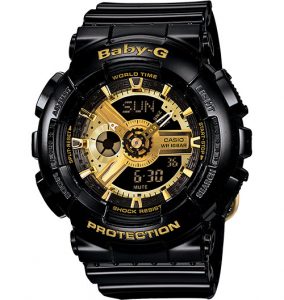
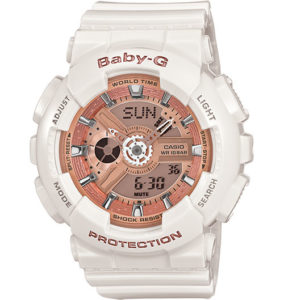

2) BA-110 Series! Released in 2013 due to popular demand, the BA-110 was at first an exact copy of the GA-110 series. This was done intentionally so couples could match. If your wrist was too small for the GA110s, then chances are the BA-110s are perfect for you.These models then further evolved into the BA111 and BA112 Series, with the BA111 becoming much more colourful, making it easy to locate the watch if you somehow dropped it. The BA-112 series made them even more vibrant by putting a multitude of colours straight into the display. Just take a look here!
1) BGA-151-7B! While second and third place was decided by series, there is no question of the undisputed winner. The BGA-151-7B has been consistently outselling all of its competitors. It ended up being so popular, that out of all of the watches in the BGA-151 series, the 7B is the only one left standing, which really says a lot about its appeal!
White with gold hands, this is a mostly analogue watch, with small windows for the digital time. It looks like a classic watch, but has a resin band and extra large analogue hour markers and numbers. Perfect for the classic watch lover, as well as a great starting point if you’re teaching your child how to read the analogue time.
That’s it from me, hope this post has helped you make a decision. For the top 3 G-Shocks sold, click here.
Until Next Time - Jimmy B
-
How Exactly do I Use the Tide Graph on a Casio Digital Watch?
Hello readers, and welcome back to the FAQ Section of the blog, where we take a deep dive into your questions, and hopefully surface with an answer! In this article, I’ll be talking about diving watches, specifically the Tide Graph part. Now, I’m sure many of you have noticed that not all Tide Graphs are the same, there are both analogue and digital ones. Here, I’ll be focusing on the digital ones, and a future article will cover the rest. The example I’ll be using is the G-7900 series, but all digital tide graphs function the same. Ready? Here We Go!
So the first thing I should explain is just what a tide graph does. You’ll notice the graph has 3 horizontal lines. If the tide is really high, all 3 lines will be filled, if it’s low, just one part of the line will be filled. You can use the tide graph to set the time for the next day, and see what the tide is usually like during that particular time of day.
First up, let’s set the tide graph up. On your watch, press the mode button. You’ll notice the date hasn’t changed, but the time is set to 6 am, so it’s showing you what the tide was like at 6 am on that day. To go to the time now, simply press the forward button until you reach the correct time. If you want to change the date, press the adjust button to go to the moon phase mode (more on that a little later). To go back to the tide graph, press adjust again.
So, let’s move on to the moon display. As many people know, the moon affects the tides, so the two are interconnected. To go into the moon phase, press adjust while in the tide graph mode. You should see the word moon on the top part of the display, along with the date. The moon graph on the left (or right for some watches) will have a graphic and look full or not, depending on what the moon is like on that date. The visible part of the moon will be clear, while the invisible part will be black.
At the bottom of the display, you’ll notice a number (whether whole or decimal) between 0 and 29 based on whether it’s a new moon, waxing, crescent or full.
But how does the tide graph know where we are? That’s actually based on your home city, so if you’re traveling, don’t forget to change it! To calibrate the watch further, you’ll need to do some research. Find out what time high tide is where you are. Then hold the adjust button until you see the word HIGH on the left of the display. Look up the tide tables on the net and see what date and time the tide will be highest at your location, and adjust it accordingly by pressing the top and bottom right buttons.
You can do the same for the moon phase indicator by pressing mode again once you’ve fixed the high tide time and it will allow you to choose whether the moon is passing to the north or the south of you when you look at it at night.
Hope that’s been helpful! We’ll cover the analogue moon phase and tide indicators next time.
Check out our tide graph watches here. Until Next Time - Jimmy B
-
Can Guys Wear a Casio Baby-G Watch?
Can Guys Wear a Baby-G Watch?
So you’ve got a small wrist and all the G-Shocks you’ve tried keep sliding off? You want to get a Baby-G, but the problem is you’re male? Well let me reassure you, that’s no problem at all. Welcome to our Expert Advice column, and today I’ll be answering a question I get constantly: Can I wear a Baby-G even though I’m a guy?
As you’ve probably guessed by the first paragraph, the answer is an emphatic yes! Sure there are a lot of feminine looking Baby-Gs, but there are quite a few Unisex models as well. Heck some of them, if you didn’t know that Baby-Gs are marketed for women, you’d think they were just Boys watches. Let’s go through a few of them now.
One of our most popular models is the GA-110GB-1A. It’s black and gold, with an extra-large face, part of the GA-110 series. Now, I’m 34 years old, and the watch is too big for my wrist! So what do I do? I bought myself the BA-110-1A.
Take a look at the picture and compare the two. Other than the words Baby-G, is there anything that screams female watch? No!
Another example is actually called the Unisex Series. The model I’m talking about is the BGA-230. Every one of these models was made so both boys and girls, men and women could all wear the watch.

There are no feminine colours, it’s pretty big (but not too big), and even in the title says Unisex.
My last two examples are the BG-169R-1DR and the BG-6903-2DR. Both are completely digital, and neither of them have a comparable G-Shock. So why am I mentioning them? They help me illustrate my next point.
See, sometimes (though rarely), Casio comes up with modes that are really cool to have, but they’re only on a Baby-G. For example, the Telememo function. Now, these days you have a mobile phone that you can carry everywhere, but the batteries run out quickly. With the 169Rs telememo function, you can save a name and phone number straight to your watch, and if your phone battery dies, you can still find their number and ring from a payphone. Really helpful if you end up getting lost. Most colours in the 169R series are feminine, but the BG-169R-1DR can be worn by boys, as well as by men with skinny wrists!
The final watch is the BG-6903-2DR. Now, this series was made with runners in mind. It’s fully digital, with the screen being split into two segments. The biggest segment has the stopwatch, taking up over 2 thirds of the screen easily. So if you have your stopwatch turned on, all you need to do is glance down and easily see your time. No need to slow down.
Sounds great, right? Best thing is, the 2DR is blue, and there’s nothing anywhere on the watch that screams feminine. You can wear it, your little boy can wear it, your little brother can too, and there’s no version of this watch in the G-Shock section.
Well, there you have it. Just a few examples of Baby-G watches, easily wearable by guys. For our entire unisex selection, please click here.
Until Next Time - Jimmy B
-
Casio Watch FAQ: Digest Edition
Casio Watch Digest Guide
Hi, everybody! No this isn’t Dr. Nick, it’s Jimmy B with a fun little experiment called a Digest Guide. As you’ve seen, we have an Expert Advice category, but in the FAQs we’ve received lots of questions that would usually only take one or two paragraphs to answer (not exactly worthy of a full, in-depth article). So here’s our solution. This page will have shorter answers with succinct instructions, hopefully easier to understand than the manual. Ready? Let’ s get to it!
Q: How do I change from 12h to 24h time and Vice Versa?
A: First, hold down the top Left button (A) for a few seconds until the time zone (sometimes city code) starts flashing. Press the bottom left button (C) twice and you’ll see 12hr or 24hr flashing. Simply press either the Top Right (B) or Bottom Right (D) buttons to change between the two settings.
Q: How do I change the date?
A: Just as before, hold A until the time zone flashes. Now, for a rough guide press C 3 times first to get the seconds to start flashing. Pressing it again gets the hours, then minutes and finally the year, month and day. Just as an FYI, the date is americanised so it’ll show up as month/day (eg. 12/15 for December the 15th)
Q: When was G-Shock Introduced?
A: In 1983, the first DW-5000C was introduced by engineer Kikuo Ibe. Boasting a 10 year battery life, and thanks to the module being cushioned by resin, proving itself to be quite unbreakable inside. Fun Fact - This year (2018) Casio celebrated the 35th anniversary of G-Shock watches.
Q: OK what about Baby-Gs?
A: That came quite a bit later. In 1994, after lots of hounding by customers, Casio came out with the first ever Baby-G watches (The BG-169R series). Since then they’ve released over 80 new models, with some being specifically made as kids/female versions of the G-Shock, and others standing out on their own.
Q: What are those 3 circles on my Casio Watch?
A: Another interesting question that actually made me do a bit of research (thanks a lot!:) Basically the circles act like mode indicators. You’ll notice some of them have ALM, SNZ, A.Light, they indicate whether those functions are turned on. Really helpful if you forget to turn them off, since they can make your batteries run out faster.
Q: How long can a Casio watch last?
A: OK that’s a bit of a loaded question. See, when you buy any watch, it’s similar to buying a printer. Printers get tested before being sent to the shops, so sometimes the ink cartridge gets used a bit. Same with a watch. Casio tests each watch before it gets sent so even if it should last 2 years, it may last a bit less. Also, some functions such as a stopwatch, or BlueTooth functions in the GBA series are pretty battery intensive, so if you use them a lot, it won’t last the full 2 years even with a brand new battery.
Q: Where can I change a Casio Watch Battery?
A: We leave the most important to last. Depending on where you live, there should be a Casio service centre in each state. However, do NOT go to just any Jeweller, as that’s bound to get your warranty voided. Your best bet would be to email us and we’ll be able to send you to the right place. Remember, purchasing from us also means a full Casio Warranty, so you can send it straight to Shriro Australia in order to get the battery changed.
Well there you have it for this Digest Edition. Remember to contact us if you have any further questions.
Until Next Time - Jimmy B
-
Frequently Asked Casio Questions
Welcome to the FAQ Column. We've had lots of people asking similar questions again and again, and we're getting sick of answering them :) So here's our lazy guide. In here, you'll find answers to the most common questions. First a brief summary, followed by a link to the article. Keep an eye on this page, because there'll be more and more questions and answers posted, and you can email us as well if the question you have isn't on here yet. Well, that's it for the intro - let's get started on the questions!
Q: How do I know this isn't a fake/ripoff?
A; Easily one of our top asked questions, and it can be quite hard to tell sometimes. The short answer is, you need to press the buttons to make sure the functions are the same (EG. If you press LIGHT, the backlight turns on). As well as the amount of modes that it has (if a watch has direct start stop watch, whether that function works or not). Another thing to look out for is whether the logo looks correct on the watch. For a more detailed article, please click here.Q: How do I clean my G-Shock?
A: Another common one, in particular with the lighter bands. All you need is warm soapy water, a soft rag, a towel and anything with a small brush (such as a toothbrush). Nothing metallic though. Sometimes it's really helpful to remove the band in order to see how much grime has built up. Here's a quick article with much more detailed instructions.Q: Are Casio Watches Chlorine Proof and Saltwater Proof?
A: It may be hard to believe that Casio watches are so resilient, but we physically went to the beach as well as to the swimming pool, before we answered this question. We used a Baby-G and a G-Shock and both came through with flying colours. Of course, you have to remember you can't press the buttons while submerged. Check out our in depth (pun intended) test here.Q: How do I set the Alarm on my watch?
A: While there are a whole heap of different watches, the alarm mode is pretty much the same in all of them. You simply need to press the mode button, get to the alarm and press on the modify button to change it. Some watches have up to 5 seperate alarms that you can set to either ring every week, every day, there's even some that can ring every hour. For a detailed list or description click here.Q: Do any G-Shocks have hidden functions?
A: Just like Easter Eggs in video games, or the famous Konami Cheat Code, there are quite a few watches that have a hidden screen. You just need to know where to look. Because the modes vary by model, here's an in depth article with all you need to know.Q: What do I do if my Solar Powered G-Shock stops working?
A: There are two really simple solutions when it comes to your Solar G-Shocks not working. First, keep it next to a light source for a few hours. If that still doesn't work, send it back for a repair or replacement. You most likely won't need to use the second option though. In this linked article our tech team discusses the different methods to troubleshoot a non working solar powered watch, so feel free to click here.Q: What are Radio Controlled Watches?
A: These are watches that use satellites to automatically update the time on your watch. Pretty great if you love to travel! Here's an article giving you a more in depth answer, as well as the different watches we have in stock, that are radio controlled.Q: What do the Casio Prefix Codes mean?
A: Ah, that's also a repeat question. Let's use the BG-6903-7CDR as our example. The DR means Wordwide Distribution (some watches are European only, so they have ER, others from China, they have CR, etc.). 7 is the colour code for white, while the addition of C means you'll find either one or multiple colours around the bezel or inside the display. Yeah it may sound a little complicated, but there's an easy to use guide, so click here.Q: What is Casio G-Shock Autolight?
A: One of my faurite features. Basically, in the majority of Casio Watches, there's a button you hold down for a few seconds. Once you hear a beep, you let go, and if it's dark where you are, move your wrist to a 45 degree angle, and the backlight automatically turns on for a few seconds, letting you see the time. Here's an article with a lot more info, including suggestions on which type of watches work best with the AutolightQ: Which Casio has the most features?
A: That's a bit of a loaded question. See, there are watches that are suitable for everything, and there are other watches that specialise. Such as Diving watches, Weather Resistant, Outdoors, ETC. If you're looking for a watch with just about every feature you can think of, that'd be one of our Masters of G. Here's a link to an in-depth article.
Q: How do I change the Bezel in my watch?
A: First a disclaimer - doing this WILL void any warranty you might have. Make sure that you're out of warranty before proceeding. Got it? Good. Now, what you'll need is to unscrew the 4 or 6 (depending on your watch) corner screws. This might mean your band will come loose as well, but that's perfectly normal. Make sure you don't lose the screws though. Once you're done, take off the rubbery bezel, snap on the new one, and screw everything... back Into place. It's actually quite simple, but if you'd like more detailed instructions, as well as pictures, click here for an expert guide.